http://www.blurbuste...gsync/gsync101/
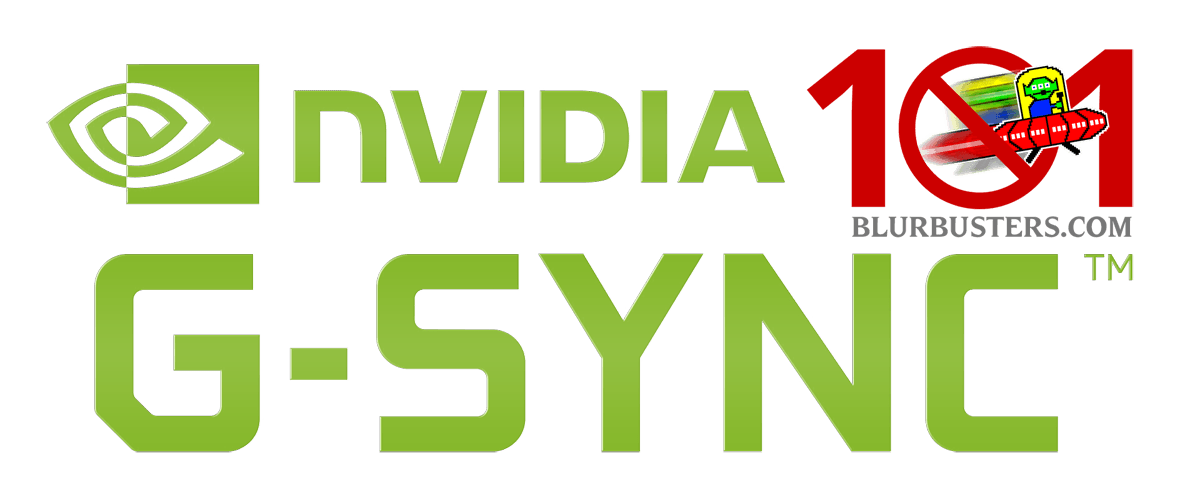
Riporto l'esito finale, ma è consigliato dare una lettura, almeno di massima sui vari argomenti toccati
Optimal G-SYNC Settings*
*Settings tested with a single G-SYNC display on a single desktop GPU system; specific DSR, SLI, and multi-monitor behaviors, as well as laptop G-SYNC implementation, may vary.
Nvidia Control Panel Settings:In-game Settings:
- Set up G-SYNC > Enable G-SYNC > Enable G-SYNC for full screen mode.
- Manage 3D settings > Vertical sync > On.
RTSS Settings:
- Use “Fullscreen” or “Exclusive Fullscreen” mode (some games do not offer this option, or label borderless windowed as fullscreen).
- Disable all available “Vertical Sync,” “V-SYNC” and “Triple Buffering” options.
- If an in-game or config file FPS limiter is available, and framerate exceeds refresh rate:
Set 3 FPS limit below display’s maximum refresh rate (57 FPS @60Hz, 97 FPS @100Hz, 117 FPS @120Hz, 141 FPS @144Hz, etc).
- If an in-game or config file FPS limiter is not available and framerate exceeds refresh rate:
Set 3 FPS limit below display’s maximum refresh rate (see G-SYNC 101: External FPS Limiters HOWTO).

 Connettiti
Connettiti Registrati subito
Registrati subito





 Torna su
Torna su






